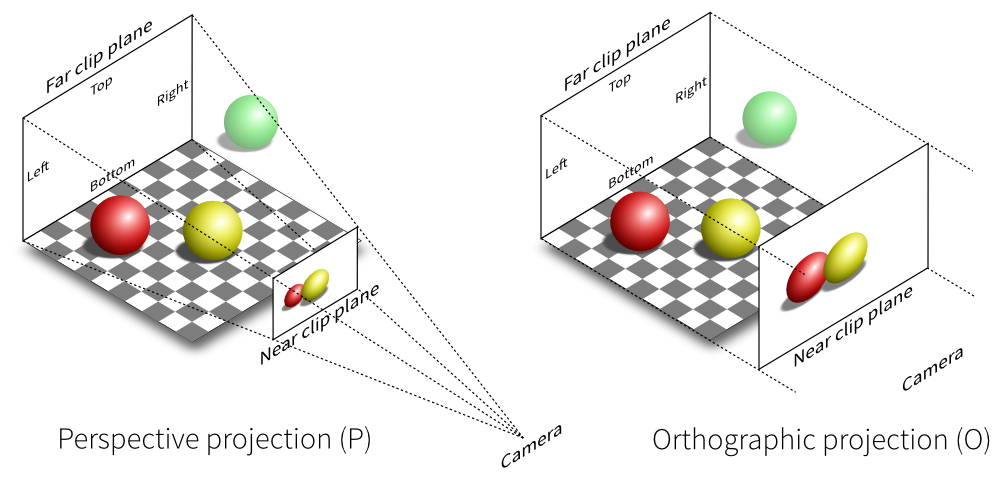被 $Menci$ 安利,改在ConoHa买了台 $vps$,双核 $1GB$ 内存(其实我开了 $4GB$ $swap$),$50GB$ $SSD$,跑了一个 $OJ$ 和几个静态站,效果还不错,在这里记录一下配置。
我也来安利一波邀请码
关于ConoHa
ConoHa 是来自日本GMO旗下的一个VPS主机品牌商家,我的 $vps$ 是900日元/月,$cpu$ 为 2x Intel Xeon CPU E5-2660 v3 @ 2.6GHz,硬盘由于是 $SSD$,比我以前用的某 $vps$ 快多了……
不过无力吐槽 $ConoHa$ 的面板

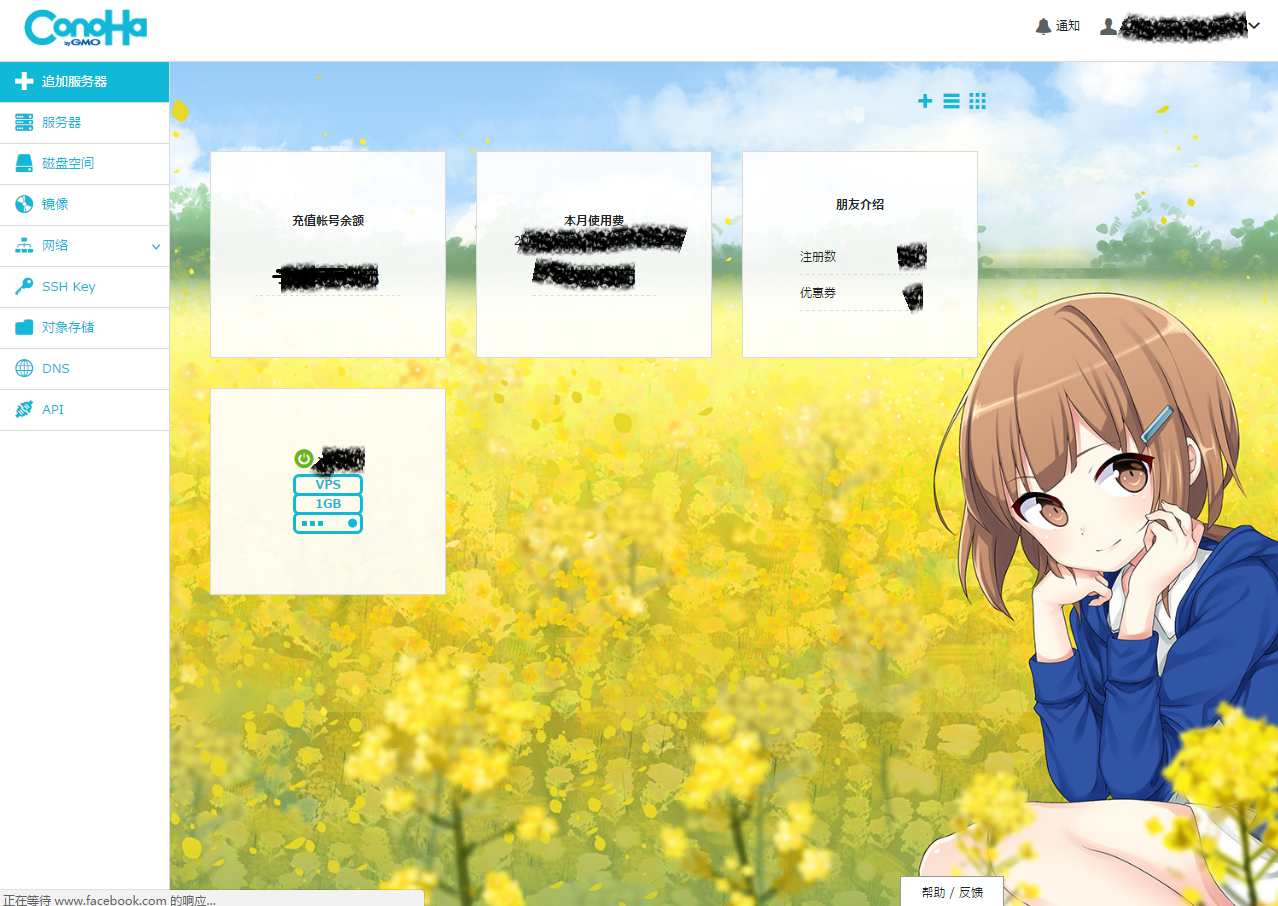
虽然很可爱(竟然有 vps 娘),但缺失一些高级功能(其实会命令行就行),不过她的在线控制台是我见过的最吼的…
我装的系统为 Ubuntu 16.10 64位,以下配置均以此系统为准
安装ss
安装和配置
先 $ssh$ 到 $vps$,然后执行:
1 | apt-get update |
接着在一个目录下创建 $shadowsocks.json$。
1 | vim shadowsocks.json |
插入以下代码,并修改 server 和 password:
1 | { |
使用 Supervisor
先安装 $Supervisor$
1 | apt-get install python-pip python-m2crypto supervisor |
然后,创建配置文件
1 | vim /etc/supervisor/conf.d/shadowsocks.conf |
插入以下代码,其中 ssserver -c 后路径为刚刚创建的配置文件的路径
1 | [program:shadowsocks] |
然后编辑 /etc/default/supervisor,插入上面的代码,然后在最后加上 ulimit -n 51200,保存。
最后重启,以后 $vps$ 重启了也只需要这两条命令:
1 | service supervisor start |
如果你更改了 SSserver 的配置文件,可以用如下命令让 SSserver 重启:
1 | supervisorctl restart shadowsocks |
安装bbr加速
锐速已不再好用,更何况不支持最新 $Ubuntu$,我们采用开源的 $bbr$ 来加速,提升 ss 的速度。
首先更新内核至 kernel-generic_4.9.0
1 | wget http://kernel.ubuntu.com/~kernel-ppa/mainline/v4.9-rc8/linux-image-4.9.0-040900rc8-generic_4.9.0-040900rc8.201612051443_amd64.deb |
更新GRUB系统引导文件
1 | update-grub #更新 |
开启BBR
1 | echo "net.core.default_qdisc=fq" >> /etc/sysctl.conf |
如果看到 $bbr$ 则成功开启。
配置静态主页
默认已安装 nginx
开放端口
开放需要的端口,如80,443…
1 | ufw allow 80/tcp |
配置nginx
1 | vim /etc/nginx/nginx.conf |
以下为我的配置文件(包含常用优化):
1 | user www-data; |
在 /etc/nginx/conf.d/ 继续配置每个网站就好了…..
关于hexo
使用 rsync插件….